The face recognition smart locker uses the face as the carrier and uses facial features to identify and retrieve items. It is difficult to copy, and there is no need to carry any access media. No loans, loss, etc., effectively reduce consumables and prevent theft and loss. Storage security is relatively high. The face recognition smart locker is easy to operate. The screen can play customized business advertisements or display sales posters. Swimmers invisibly receive relevant marketing information during storage, which adds additional advertising revenue to operators.
Therefore, for a long time, face recognition smart lockers have been sought after by swimming pools for their convenience and safety. However, how does the face recognition smart locker work? Don't worry, the operation is really simple, I'll show it to you right away, please keep reading!
1. Store: Press the "Save" button → collect facial information → open the box → store → close the door
1. Press the "Save" button, which is the white button on the cabinet or the "Save" option on the LCD screen.
2. Collect face information: pay attention to looking directly at the screen (don’t wear glasses), make sure the face is in the green frame and stay still for about 8 seconds, the face is about one arm Collect successfully far away from the center of the screen.
3. Unpacking-Warehousing-Closing the door: After successful face recognition, the door will automatically pop open. At this time, put the items to be stored into the door of the box and close the door.
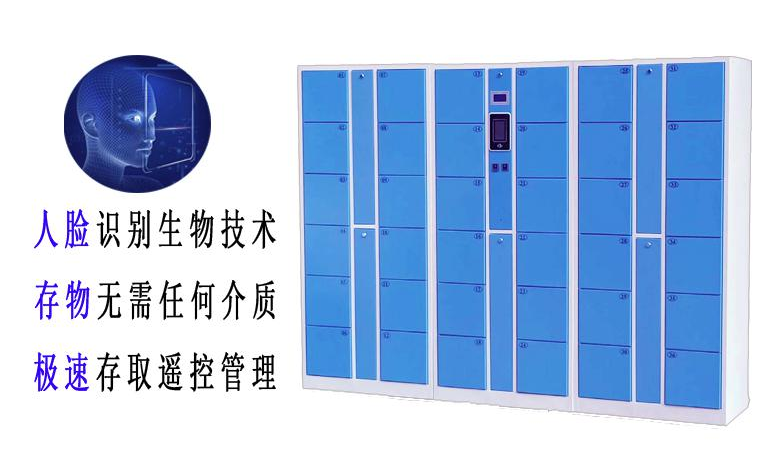
2. Take things out: press the "take" button → verify face information → open the box → take things out → close the door
1. Press the "Fetch" button, which is the white "Fetch" button on the cabinet or the "Fetch" option on the LCD screen.
2. Verify the face information, and perform recognition according to the requirements of the "Storage" precautions, and the recognition is successful.
3. Unpacking-picking up-closing the door: After the face recognition is successful, the locker door will automatically pop open. At this time, the items inside the door can be taken out. Please note that the box can still be used after removing the item, but you need to select "Continue to use". If you decide to no longer use the box, please select "No longer use" and close the door.